

 Last Updated- 8-8-2012
Last Updated- 8-8-2012




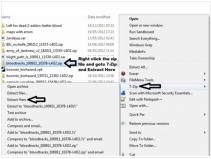 Click on photo to enlarge
Firstly, to be on the safe side, please
hash the file, this is purely up to you,
this just verifies the file you have
downloaded hasn’t been tampered
with.
Right click the zip/rar file-goto
properties
Next goto the -File Hashes-Tab,
copy and paste the MD5 hash off
the website and paste it into the
Hash Comparison box.
If you have a tick, then all is
correct.
Next we need to unzip/rar the file by
using 7-zip, just right click the zipped
file then 7-zip and Extract here.
Make sure you are In the add-ons
folder when you unzip the file.
C:\ProgramFiles\Steam\steamapps\
common\left 4 dead
2\left4dead2\addons
Click on photo to enlarge
Click on photo to enlarge
Click on photo to enlarge
Firstly, to be on the safe side, please
hash the file, this is purely up to you,
this just verifies the file you have
downloaded hasn’t been tampered
with.
Right click the zip/rar file-goto
properties
Next goto the -File Hashes-Tab,
copy and paste the MD5 hash off
the website and paste it into the
Hash Comparison box.
If you have a tick, then all is
correct.
Next we need to unzip/rar the file by
using 7-zip, just right click the zipped
file then 7-zip and Extract here.
Make sure you are In the add-ons
folder when you unzip the file.
C:\ProgramFiles\Steam\steamapps\
common\left 4 dead
2\left4dead2\addons
Click on photo to enlarge
Click on photo to enlarge

 Next, double click the .vpk file and
you should get a popup saying it
successfully Installed.
Close Left4Dead2 and restart it,
your addon should be now Installed
and available to play.
Make sure you have addon
support enabled in left4dead2.
Next, double click the .vpk file and
you should get a popup saying it
successfully Installed.
Close Left4Dead2 and restart it,
your addon should be now Installed
and available to play.
Make sure you have addon
support enabled in left4dead2.
 Click on photo to enlarge
Click on photo to enlarge



 Download 7-Zip If you don’t
have winrar or winzip
Download HashTab to verify
the file you are downloading
Download 7-Zip If you don’t
have winrar or winzip
Download HashTab to verify
the file you are downloading






